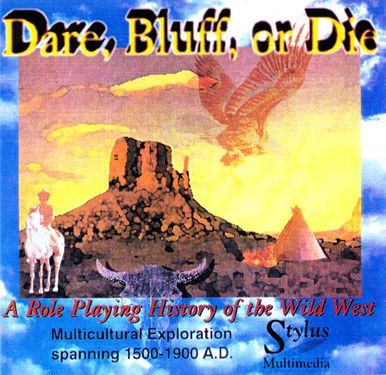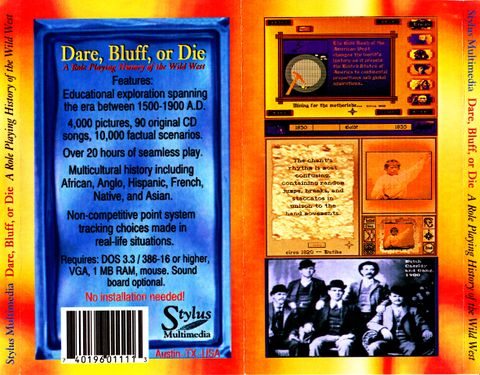Home: Difference between revisions
No edit summary |
No edit summary |
||
| Line 29: | Line 29: | ||
</gallery><br/><br/> | </gallery><br/><br/> | ||
<p style="text-align: center;">Hey guys, how's it going? Today marks the 4th day of the Found Media Week and to bring it past the halfway mark, I have another previously lost video game, the elusive Wild West themed ''Dare, Bluff or Die''.<br/><br/> | <p style="text-align: center;">Hey guys, how's it going? Today marks the 4th day of the Found Media Week and to bring it past the halfway mark, I have another previously lost video game, the elusive, Wild West themed ''Dare, Bluff or Die''.<br/><br/> | ||
Big thanks go to a kind contributor who wishes to remain anonymous for providing me with a copy of this game, complete with cover, disc and manual scans, all of which can be obtained via the link below:<br/><br/></p> | Big thanks go to a kind contributor who wishes to remain anonymous for providing me with a copy of this game, complete with cover, disc and manual scans, all of which can be obtained via the link below:<br/><br/></p> | ||
| Line 42: | Line 42: | ||
1 - Download and install DOSBox<br/> | 1 - Download and install DOSBox<br/> | ||
2 - Download ''Dare, Bluff or Die'' and mount the image via DAEMON Tools (or similar)<br/> | 2 - Download ''Dare, Bluff or Die'' and mount the image via DAEMON Tools (or similar)<br/> | ||
3 - Open up DOSBox and type (without quotation marks) "mount c X:\ -t cdrom" (X being the virtual drive to which the disc image was just mounted)<br/> | 3 - Open up DOSBox and type (without quotation marks) "mount c X:\ -t cdrom" (X:\ being the virtual drive to which the disc image was just mounted)<br/> | ||
4 - Navigate to DOSBox's virtual C:\ drive and then run WILDWEST.BAT<br/><br/> | 4 - Navigate to DOSBox's virtual C:\ drive and then run WILDWEST.BAT<br/><br/> | ||
Revision as of 03:18, 11 September 2015
| DISCLAIMER: |
|---|
| SOME ARTICLES ON THIS WIKI CONTAIN NSFW/NSFL CONTENT AND HAVE BEEN MARKED AS SUCH; PLEASE BROWSE WITH CAUTION. |
WELCOME TO THE LOST MEDIA WIKI!
This wiki is a community passion project where we detail and attempt to track down (at least, in most cases) pieces of lost or hard to find media; whether it be video, audio or otherwise (of either a fictional or non-fictional nature), if it's completely lost or simply inaccessible to the general public, it belongs here.
Breaking off from its original Wikia hosting, the site was moved to its own, independent host (the process of which was initiated in late 2014 and concluded in mid 2015) and has been steadily growing since its humble beginnings. We encourage any and all connoisseurs of obscure media to join in and contribute; the more the merrier. Happy searching!
LOSTMEDIAWIKI.COM IS A PROUD SUPPORTER OF THE ANTI-WIKIA ALLIANCE.
Notice board
| FOUND MEDIA WEEK - DAY 4: DARE, BLUFF OR DIE! (Added 11 Sep 2015) | |
|---|---|
Hey guys, how's it going? Today marks the 4th day of the Found Media Week and to bring it past the halfway mark, I have another previously lost video game, the elusive, Wild West themed Dare, Bluff or Die.
I've had success running this game in DOSBox; to those unfamiliar with DOSBox, simply follow these steps: |
| Notice board archive |
|---|
Categories
- Lost animation
- Lost films
- Lost internet media
- Lost literature
- Lost music
- Lost recordings of real incidents
- Lost TV
- Lost video games
- Miscellaneous lost media
- Found media
- Partially found media
- Partially lost media
- Existence unconfirmed
Article additions
- Marvel Comics Vol 2 Issue 7 (Unreleased Comic Book) Added 09 Sep 2015
- VBirds: Perfect (Lost Mini-Series; 2003) Added 07 Sep 2015
- Kaidan semushi otoko (1965 Japanese horror film; original titles and dialogue) Added 07 Sep 2015
- Lightning Force (lost 1991 TV series) Added 07 Sep 2015
- Songs by Grace and Gwyn Added 04 Sep 2015
- Johnny Quasar (Jimmy Neutron Pilot) Added 04 Sep 2015
- Family Guy - Into Harmony's Way (Original Brian Version) Added 29 Aug 2015
- The Jenny Jones Show (Same Sex Crushes Unaired Episode) Added 26 Aug 2015
- Spongebob Squarepants Deleted Scenes (1999 - 2015) Added 25 Aug 2015
- What a Cartoon! show (Missing original 1995-1997 versions) Added 25 Aug 2015
- Top Gear Series 22 Episode 10 (Unfinished Episode; 2015) Added 24 Aug 2015
- The Irate Gamer Game (lost game; 2013) Added 23 Aug 2015
- In Flames' Various Wacken Shows (Lost Concert Footage) Added 22 Aug 2015
- Doozy Bots (unaired American adaptation of the SD Gundam; 1991) Added 22 Aug 2015
- Hercules in the Underworld (Removed 1998 DisneyQuest attraction/game) Added 20 Aug 2015
- Baby Boom (found Sega Genesis game; 1994) Added 18 Aug 2015
- Pinwheel (partially found Nickelodeon puppet series; 1977-1990) Added 17 Aug 2015
- Goodnight Kiwi (Original Versions; 1975-1980) Added 17 Aug 2015
- Grand Theft Auto 64 (Cancelled 1999/2000 Nintendo 64 Game) Added 13 Aug 2015
- Superman (Cancelled Titus PS1 Game) Added 13 Aug 2015
- Nasrudin Added 09 Aug 2015
- Super Junior Lost Performance (2005) Added 09 Aug 2015
- Les Renés (1999 French animated series) Added 09 Aug 2015
- Blaster's Universe (1999 Nelvana Animated Series) Added 08 Aug 2015
- Super Dog Booby: Akachan Daibouken no Maki (lost Famicom game; 1990) Added 06 Aug 2015
- Wing Commander II: Vengeance of the Kilrathi (Unreleased SNES port, 1995) Added 05 Aug 2015
- Spot Goes to Hollywood (lost SNES port; 1995) Added 04 Aug 2015
- Land of Lost Monsters (Partially Lost Discovery Channel Special, 2003) Added 01 Aug 2015
- Cat Police Beranmee (Cancelled Samurai Pizza Cats sequel treatment; early 1990s) Added 31 Jul 2015
- Superman Lives (Cancelled 1998 Tim Burton Movie) Added 31 Jul 2015
- Just Can't Let Her Go (Unreleased 2013 One Direction Song) Added 29 Jul 2015
- Serious (CBBC series) Added 29 Jul 2015
- Don Vito Lamborghini Tooth Pull Stunt - Missing Scene "Jackass 2" Added 28 Jul 2015
- Weebl and Bob (Non-Main Series Episodes) Added 28 Jul 2015
- The Cheetah Girls (Unaired ABC Show) Added 27 Jul 2015
- Dr. Yesterday's Old Time News (Lost Show) Added 26 Jul 2015
- Everybody Here (1982-1983 TV Series) Added 25 Jul 2015
- Batman: The Animated Series Pilot (1991; With Original Audio) Added 24 Jul 2015
- The Adventures of Pinocchio (unfinished Italian animated film; 1936) Added 24 Jul 2015
- Interplanetary Lizards of the Texas Plains (lost Sega Genesis game; 1993) Added 23 Jul 2015
| Article listing |
|---|